How to contribute to www.SklogWiki.org: Difference between revisions
Carl McBride (talk | contribs) No edit summary |
Carl McBride (talk | contribs) No edit summary |
||
| Line 2: | Line 2: | ||
Sklogwiki is, and hopefully will remain, open-access. That is to say, anybody with an internet connection | Sklogwiki is, and hopefully will remain, open-access. That is to say, anybody with an internet connection | ||
can contribute to and edit SklogWiki. Here is how to do so... | can contribute to and edit SklogWiki. Here is how to do so... | ||
==How to edit a page== | ==How to edit a page== | ||
| Line 15: | Line 15: | ||
in which you can work. | in which you can work. | ||
== | ==Basic syntax== | ||
To add '''Bold text''' encapsulate the text within three apostrophes: <tt><nowiki>'''Bold text'''</nowiki></tt><br /> | To add '''Bold text''' encapsulate the text within three apostrophes: <tt><nowiki>'''Bold text'''</nowiki></tt><br /> | ||
To add ''Italic text'' encapsulate the text within two apostrophes: <tt><nowiki>''Italic text''</nowiki></tt><br /> | To add ''Italic text'' encapsulate the text within two apostrophes: <tt><nowiki>''Italic text''</nowiki></tt><br /> | ||
To add both '''''bold & italic''''' text use five apostrophes: <tt><nowiki>'''''bold & italic'''''</nowiki></tt> <br /> | |||
To add a link to a page within [[Main Page | SklogWiki]] encapsulate the text within two square parenthesis <tt><nowiki>[[page to link to]]</nowiki></tt><br /> | To add a link to a page within [[Main Page | SklogWiki]] encapsulate the text within two square parenthesis <tt><nowiki>[[page to link to]]</nowiki></tt><br /> | ||
External links are encapsulated within a single square parenthesis, for example:<br /> | External links are encapsulated within a single square parenthesis, for example:<br /> | ||
| Line 25: | Line 26: | ||
<tt><nowiki>[http://www.example.org display text]</nowiki></tt>results in [http://www.example.org display text]<br /> | <tt><nowiki>[http://www.example.org display text]</nowiki></tt>results in [http://www.example.org display text]<br /> | ||
<tt><nowiki>http://www.example.org</nowiki></tt> results in http://www.example.org <br /> | <tt><nowiki>http://www.example.org</nowiki></tt> results in http://www.example.org <br /> | ||
To add '''headlines''':<br /> | |||
== Level 1 == | |||
<tt><nowiki>== Level 1 ==</nowiki></tt> | |||
=== Level 2 === | |||
<tt><nowiki>=== Level 2 ===</nowiki></tt> | |||
==== Level 3 ==== | |||
<tt><nowiki>==== Level 3 ====</nowiki></tt> | |||
===== Level 4 ===== | |||
<tt><nowiki>===== Level 4 =====</nowiki></tt> | |||
====== Level 5 ====== | |||
<tt><nowiki>====== Level 5 ======</nowiki></tt> | |||
To create a '''bullet list''':<br /> | |||
<tt>* one</tt><br /> | |||
<tt>* two</tt><br /> | |||
<tt>** two point one</tt><br /> | |||
<tt>* three</tt> | |||
results in: | |||
* one | |||
* two | |||
** two point one | |||
* three | |||
To create a '''numbered list''': | |||
<tt># one</tt><br /> | |||
<tt># two</tt><br /> | |||
<tt>## two point one</tt><br /> | |||
<tt># three</tt> | |||
results in | |||
# one | |||
# two | |||
## two point one | |||
# three | |||
and finally, to add a 'thumbnail image on the right hand side of the page: | |||
<nowiki>[[Image:Wiki.png|thumb|Caption text]]</nowiki> | |||
[[Image:Nematic_ellipsoid.png|thumb|Caption text]] | |||
All of these functions can be accessed by typing the mark-up directly, or by using the icons located at the top | |||
of the edit region. | |||
__NOTOC__ | |||
Revision as of 11:02, 26 April 2007
Open access
Sklogwiki is, and hopefully will remain, open-access. That is to say, anybody with an internet connection can contribute to and edit SklogWiki. Here is how to do so...
How to edit a page
At the top of each page there are a number of 'tabs' with various functions:

To edit a page simply click on 'edit'. This will open a region at the bottom of the page
in which you can work.
Basic syntax
To add Bold text encapsulate the text within three apostrophes: '''Bold text'''
To add Italic text encapsulate the text within two apostrophes: ''Italic text''
To add both bold & italic text use five apostrophes: '''''bold & italic'''''
To add a link to a page within SklogWiki encapsulate the text within two square parenthesis [[page to link to]]
External links are encapsulated within a single square parenthesis, for example:
[http://www.example.org] results in [1]
[http://www.example.org display text]results in display text
http://www.example.org results in http://www.example.org
To add headlines:
Level 1
== Level 1 ==
Level 2
=== Level 2 ===
Level 3
==== Level 3 ====
Level 4
===== Level 4 =====
Level 5
====== Level 5 ======
To create a bullet list:
* one
* two
** two point one
* three
results in:
- one
- two
- two point one
- three
To create a numbered list:
# one
# two
## two point one
# three
results in
- one
- two
- two point one
- three
and finally, to add a 'thumbnail image on the right hand side of the page:
[[Image:Wiki.png|thumb|Caption text]]
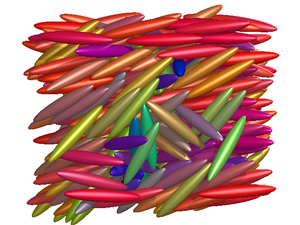
All of these functions can be accessed by typing the mark-up directly, or by using the icons located at the top of the edit region.